|
Technique: Starfields.
Tutorial by Metara.
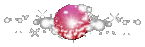
This is a nice way to get a night sky with pseudo-random stars, which will look
way better than if you just dot them randomly around the image. I use the technique a lot,
since for some reason I do a lot of starry skies.
Here is a picture I did for someone's fan-made TCG.

Make a new layer. Take the line tool and draw some constellations. Don't make them
complicated, just some basic shapes spread out across the field.

Now make stars, using whatever technique you like best. In this image, I just put dots on
with a hard round brush in various sizes - it doesn't have to be high-tech. However you do
it, it will look good, I promise.
Follow the lines of the constellations, but don't follow them exactly. Be a bit random.
Put a few extra-big stars at points where two or three lines converge, as well.

Finally, turn off the constellations (unless you like the look and want to keep them).

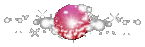
Thanks to Metara for letting me post this lovely tutorial.
| 
