|
Technique: Clouds in Corel Painter.
Tutorial by Metara.
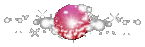
Corel Painter's oil pastels are possibly my favourite thing ever. This is how I paint clouds in them.
Firstly, using any tool you like, put down a background color. Please, don't just flood fill. Paint yourself a sky gradient of two or three colours depending on the time of day. These are going to be midday clouds so I just used two gentle shades of blue, one with a bit more yellow in it.

The tool I like to use for clouds is Soft Oil Pastel 20/15/10. The brush shape is a sort of rounded triangle when you select it.
I am starting with Soft Oil Pastel 20. Always use the biggest brush you can get away with. This is quite a small image; if I was working on a bigger canvas I would make the brush larger to match. Sometimes much larger: for NiGHTS and the Wind Guardian I laid the base clouds down with a brush about size 80.
Mix or pick a whiter (but not white) colour and start making squiggly lines, varying your pen pressure as you go. Do this on the same layer as your gradient! You want the colors to mix and smear and blend all over the place.

Continue with your white, making a lovely mess and smearing everything about. The triangle shaped brush will naturally make lovely irregular cloudy patterns if you squiggle it around.

By pressing very lightly you can make even gentler wispy shapes and get a sort of foggy effect as well.

Now it's pretty much good enough to leave it there, but maybe for some conditions we want more sense of lighting.
Take a darker, cooler color and put some on the cloud-shapes where you think they will be in shadow. I have gone down to size 15 brush now.
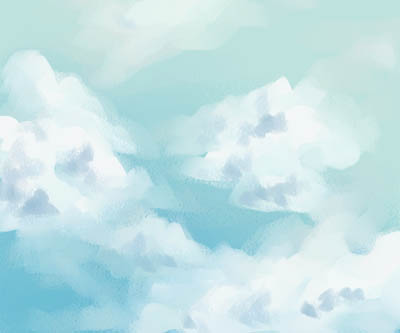
Sampling colors off the image, start blending the shadows into the clouds. You can't really do too much here; if it looks like you're losing the shadows entirely, just put some more on and keep on blending. The more messy it gets, the better the final result will be.

Using the size 10 brush to finish off with some very fine blending.

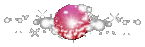
Thanks to Metara for letting me post this lovely tutorial.
| 
